After 20 years of automating businesses, I've learned something: Everyone wants to automate everything at once. That's a recipe for disaster. Here's exactly where to start and why.
Start with these three. Master them. Then expand. This approach has worked for hundreds of Connecticut businesses, and it'll work for yours.
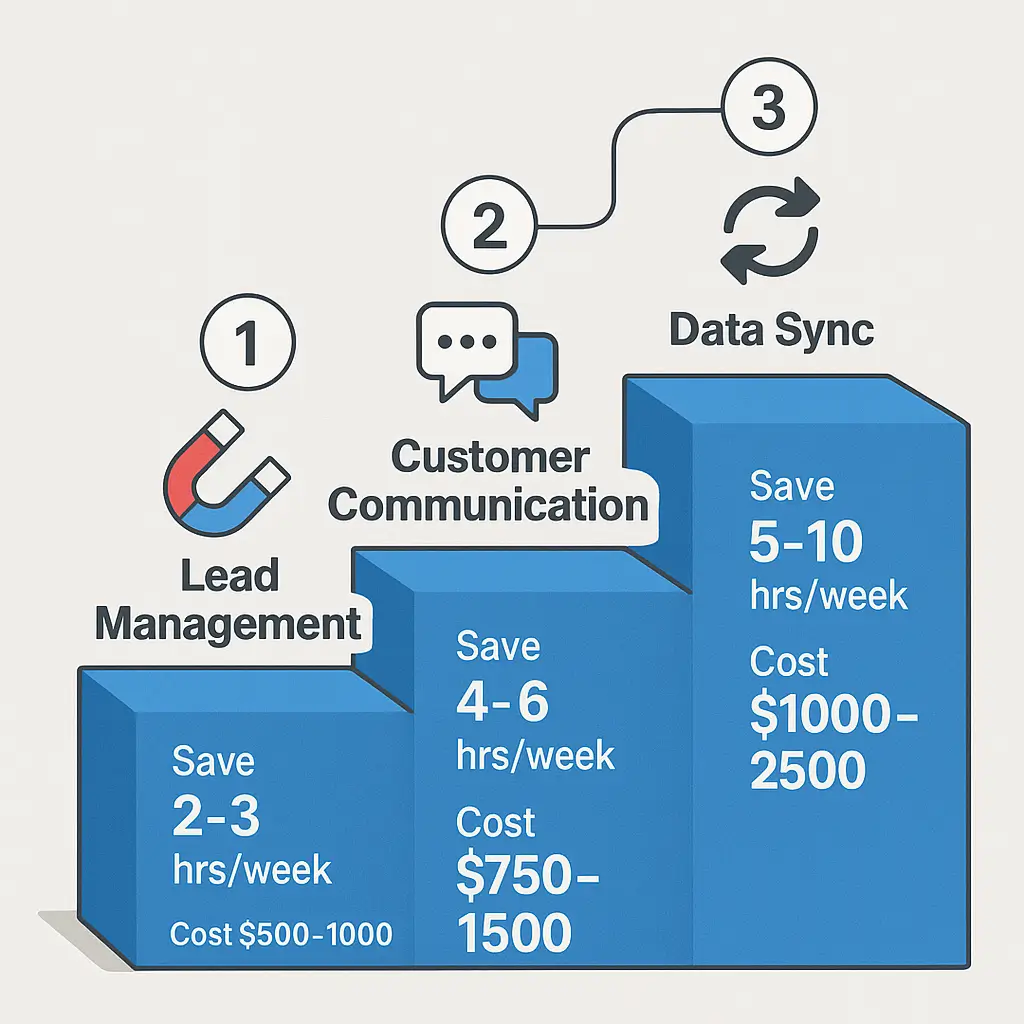
Why These Three?
I've watched businesses blow $50,000 on complex automation systems that nobody uses. Meanwhile, the businesses that succeed start small, prove the value, then expand.
These three automations:
- ✅ Work for ANY Connecticut business
- ✅ Show results within 30 days
- ✅ Cost less than $1,000 total to implement
- ✅ Save 10-15 hours per week minimum
- ✅ Pay for themselves in 2-3 months
Automation #1: Lead Management (Never Lose Another Lead)
The Problem: Leads come in from your website, phone calls, emails, social media. Half get lost in the shuffle. The other half get followed up with... eventually.
What Gets Automated
- Website forms → CRM instantly
- Automatic confirmation emails
- Task creation for follow-up
- Lead scoring and routing
Real Implementation Example
Hartford insurance agency was getting 30 quote requests weekly. Their process:
📉 Before (Manual)
- Check website forms daily
- Copy to spreadsheet
- Send manual confirmation
- Create follow-up reminders
- Hope nothing falls through cracks
Time: 45 min/day
✅ After (Automated)
- Lead enters form
- Auto-added to CRM
- Instant confirmation sent
- Task assigned to agent
- 3-email follow-up sequence
Time: 0 min/day
Automation #2: Customer Communication (Stay Connected Without the Grind)
The Problem: You know you should follow up with customers, send appointment reminders, request reviews. But who has time for all that?
What Gets Automated
- Welcome sequences for new customers
- Appointment reminders (24hr + 2hr)
- Post-service follow-ups
- Review requests (timed perfectly)
- Birthday/holiday greetings
Real Implementation Example
New Haven med spa was manually sending appointment reminders and follow-ups. Took 2 hours daily.
Setup Sequences
Create email/SMS templates
Set Triggers
Based on appointments/services
Launch & Relax
Everything runs automatically
Results after 60 days:
- 📉 No-shows dropped 40%
- ⭐ Google reviews increased 3x
- 🔄 Repeat bookings up 25%
- ⏰ 10 hours/week saved
Automation #3: Data Synchronization (One Entry, Everywhere Updated)
The Problem: Customer info in QuickBooks. Different info in your CRM. Something else in your email system. Nothing matches, everything's manual.
What Gets Automated
- Contact forms → CRM → Email lists
- Sales → Inventory → Accounting
- Calendar → Tasks → Time tracking
- Customer updates sync everywhere
Real Implementation Example
Stamford contractor was entering every customer into:
- QuickBooks for invoicing
- CRM for project tracking
- Email system for updates
- Calendar for scheduling
Same data. Four systems. 30 minutes per customer.
After automation: Enter once in ANY system. Everything else updates automatically. Time per customer: 2 minutes.
Your Month-by-Month Implementation Plan
Lead Management
- Week 1: Audit current lead sources
- Week 2: Choose CRM (HubSpot, Pipedrive)
- Week 3: Connect website forms
- Week 4: Test and train team
Investment: $500-1,000
Customer Communication
- Week 1: Map customer journey
- Week 2: Write email/SMS templates
- Week 3: Set up automation sequences
- Week 4: Launch with small group
Investment: $750-1,500
Data Synchronization
- Week 1: List all systems with customer data
- Week 2: Choose integration tool (Zapier, Make)
- Week 3: Build connections one by one
- Week 4: Test thoroughly, fix issues
Investment: $1,000-2,500
Total Investment & Return
Total Setup Cost
$2,250 - $5,000
One-time investment
Time Saved Weekly
11-19 hours
Every single week
Annual Savings
$15,000 - $25,000
Based on $25/hour labor
Bottom line: You'll make your money back in 2-4 months, then save $15,000+ every year after that.
Common Mistakes to Avoid
- ❌ Trying to do all three at once - Pick one, nail it, then move on
- ❌ Over-engineering the solution - Simple beats complex every time
- ❌ Not training your team - They need to understand the new workflow
- ❌ Automating broken processes - Fix the process first, then automate
- ❌ Going cheap on tools - Free tools often cost more in time than paid ones
Ready to Start With Your Big Three?
Let's map out your specific automation roadmap and calculate your ROI.
Get Your Custom RoadmapTom
Connecticut Business Automation
Built and owned a $17M Amazon business from scratch. Managed IT systems for a restaurant group with 5 locations. Now helping Connecticut small businesses automate the repetitive stuff so they can focus on what actually makes money.
Real Experience:
- Built $17M/year business with 30,000 sq ft warehouse
- Managed IT systems for 5-location restaurant group
- Built automation systems processing 100+ orders daily
- Connecticut business owner helping Connecticut businesses
Tom
Connecticut Business Automation
Built and owned a $17M Amazon business from scratch. Managed IT systems for a restaurant group with 5 locations. Now helping Connecticut small businesses automate the repetitive stuff so they can focus on what actually makes money.
Real Experience:
- Built $17M/year business with 30,000 sq ft warehouse
- Managed IT systems for 5-location restaurant group
- Built automation systems processing 100+ orders daily
- Connecticut business owner helping Connecticut businesses